The Top 10 graphic tools used in 2023
Discover the top graphic tools used in 2023. Get up-to-date reviews and ratings from experts, find the best deals, and learn which tools are the most popular for professional designers. With our comprehensive guide, you’ll have all the information.
Adobe Photoshop
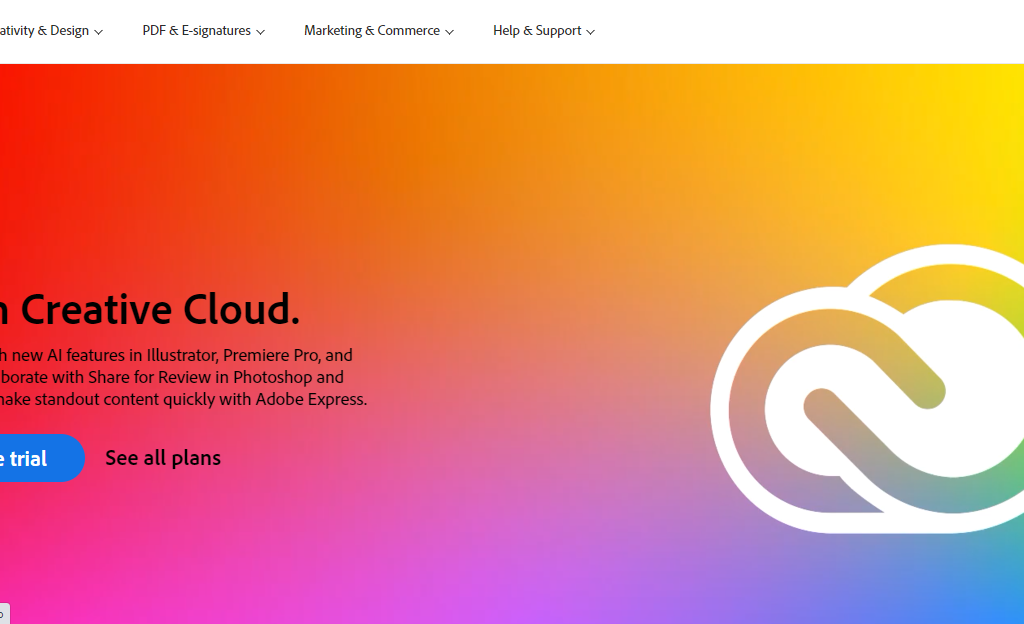
Adobe Photoshop is a raster graphics editor developed and published by Adobe Systems. It is a professional tool used for photo editing, image manipulation, graphic design, and digital art. With its powerful features and intuitive interface, it has become a widely used tool in the graphic design industry. It supports various file formats, including PNG, JPG, GIF, PSD, and more. Photoshop is available as a standalone product or as part of the Adobe Creative Cloud subscription.
Adobe Illustrator
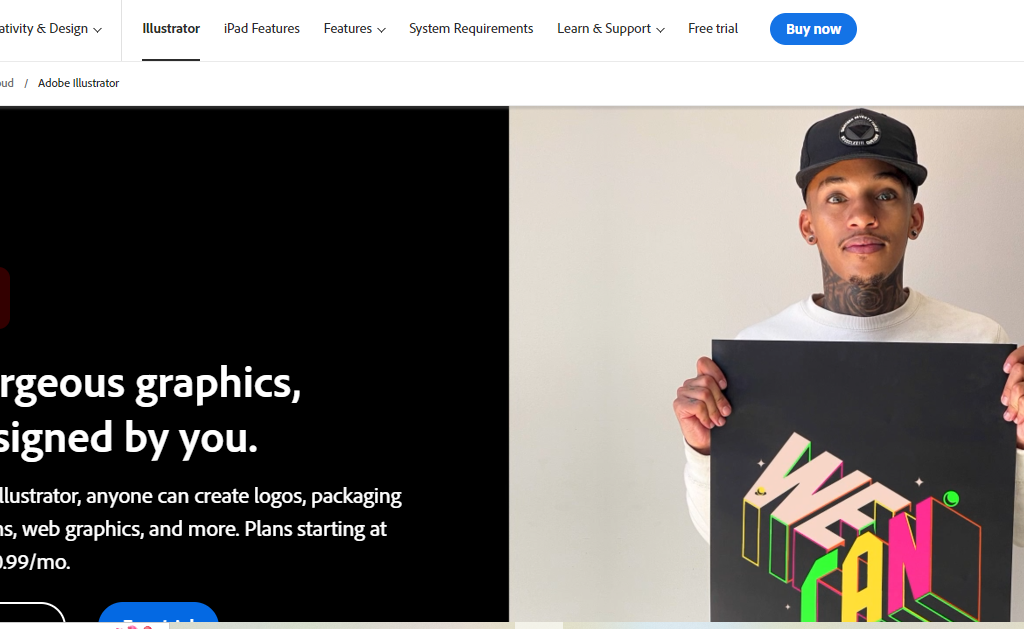
Adobe Illustrator is a vector graphics editor and design software developed and published by Adobe Systems. It is widely used for creating illustrations, logos, icons, charts, graphs, typography, and other vector-based graphics. Unlike raster graphics editors like Adobe Photoshop, Illustrator uses mathematical equations to create and edit graphics, making them scalable to any size without losing quality. Illustrator supports a wide range of file formats, including AI, PDF, SVG, EPS, and more. It is available as a standalone product or as part of the Adobe Creative Cloud subscription.
Sketch
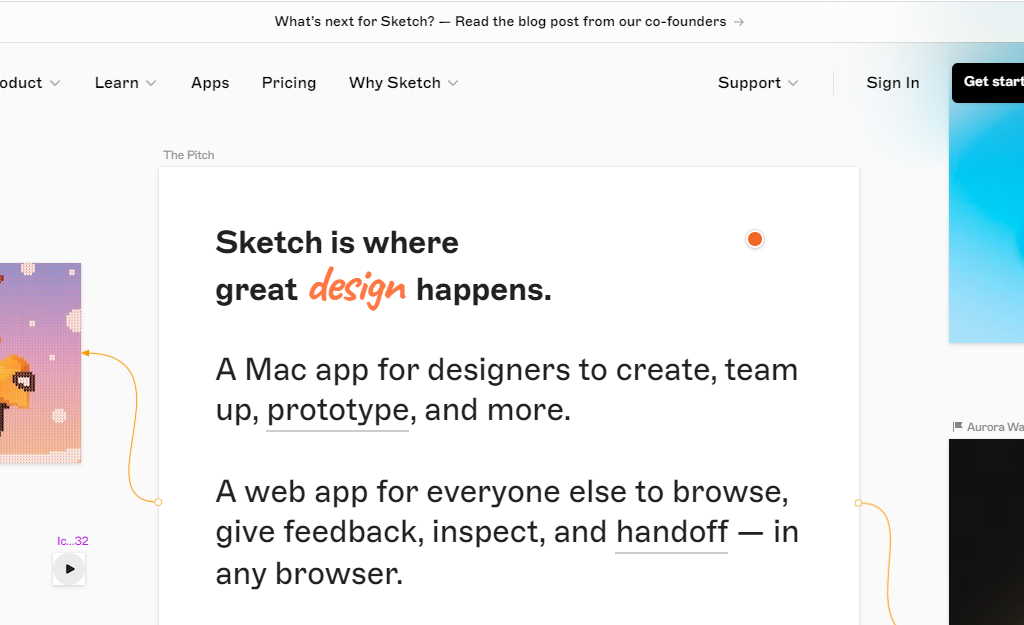
The sketch is a vector graphics editor and digital design tool for MacOS, developed by Bohemian Coding. It is primarily used for UI/UX design and web design. Sketch has a clean and intuitive interface, making it easy for designers to quickly create and iterate on designs. Its features include vector editing, layer styles, symbols, grid and layout tools, and the ability to export to various file formats, such as PNG, JPG, SVG, and PDF. The sketch is a popular alternative to traditional vector graphics editors like Adobe Illustrator and is widely used by UI/UX designers and digital product teams.
Inkscape
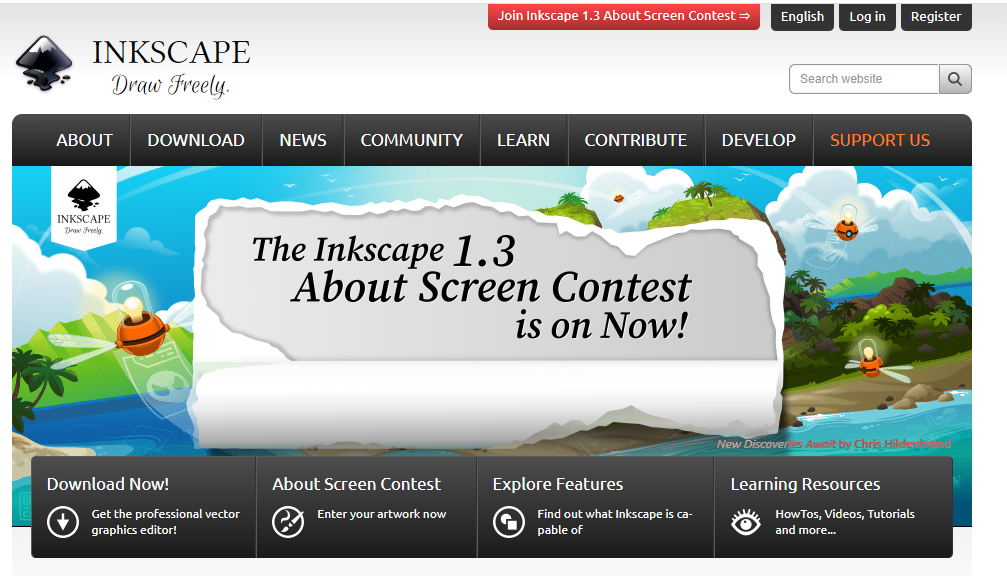
Inkscape is a free and open-source vector graphics editor, similar to Adobe Illustrator. It was developed for the Linux operating system but is also available for Windows and MacOS. Inkscape offers a variety of vector editing tools, including shapes, paths, text, and gradients, as well as features such as layers, masks, and symbols. It also supports various file formats, including SVG, EPS, AI, PDF, and more. Inkscape is a popular choice for graphic designers and digital artists due to its powerful features, wide compatibility, and the fact that it is a free source.
Affinity Designer
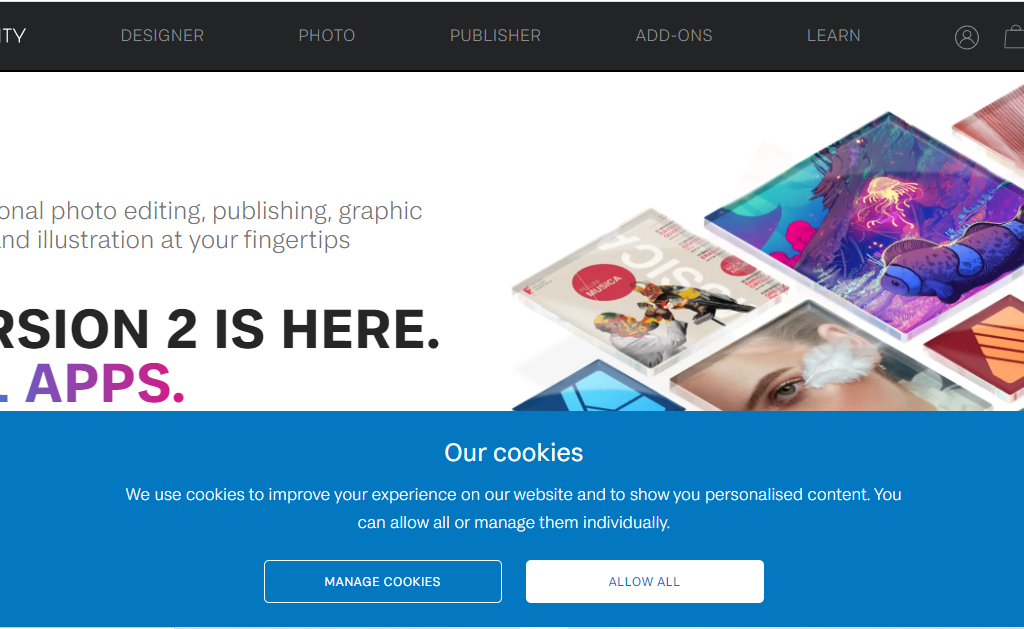
Affinity Designer is a vector graphics editor developed by Serif Labs. It is a professional-level tool similar to Adobe Illustrator but with a more affordable price point. Affinity Designer offers a range of features for vector illustration, design, and technical drawing, including shape tools, node editing, bitmap tracing, and advanced typography. It also supports various file formats, including SVG, PDF, EPS, and AI. Affinity Designer has a clean, intuitive interface, making it easy for designers to create and edit graphics quickly. It is available for Windows, MacOS, and iPad.
CorelDraw
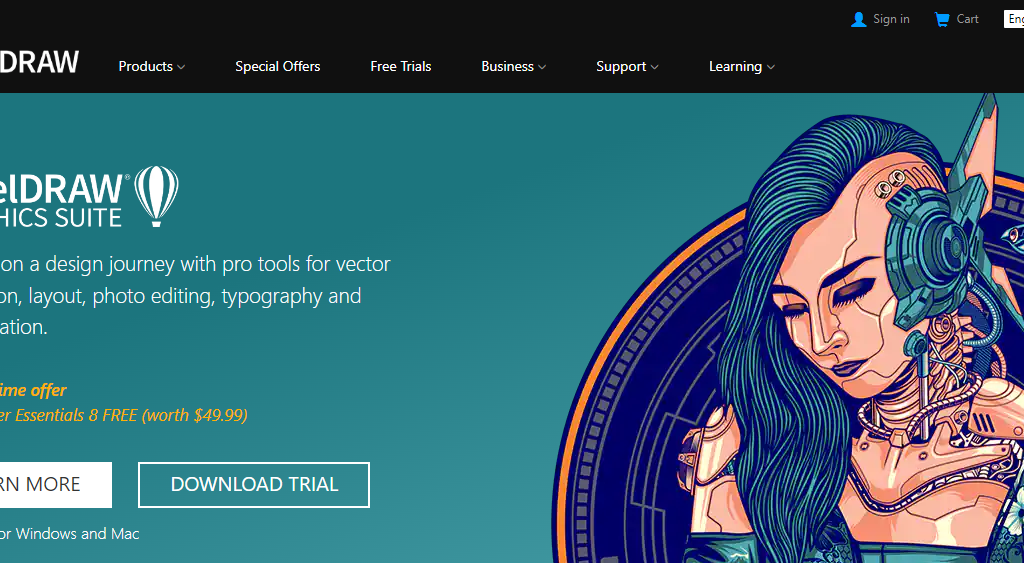
CorelDraw is a vector graphics editor and design software developed and published by Corel Corporation. It is used for graphic design, illustration, page layout, photo editing, and more. CorelDraw offers a range of features for vector illustration, such as shapes, pen tools, and text, as well as components for layout and design, such as grids, guides, and layer management. It also supports various file formats, including CDR, AI, EPS, PDF, and more. CorelDraw is available for Windows and has been widely used by graphic designers, sign makers, and print shops for many years.
GIMP

GIMP (GNU Image Manipulation Program) is a free and open-source raster graphics editor, similar to Adobe Photoshop. It was developed for Linux but is also available for Windows and MacOS. GIMP offers a range of features for image editing and manipulation, including layers, masks, filters, and tools for color correction and retouching. It also supports various file formats, including JPG, PNG, GIF, BMP, and more. GIMP is a popular choice for graphic designers and photographers due to its powerful features and the fact that it is free and open source. Despite its similarities to Photoshop, GIMP has a steeper learning curve, but once mastered, it can be used for a wide range of image editing and design tasks.
Blender
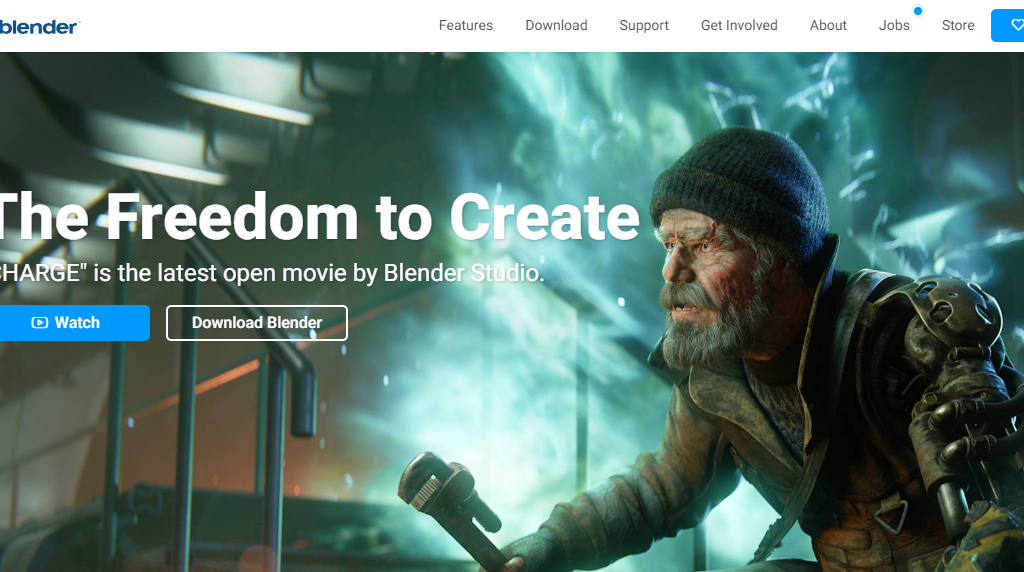
Blender is a free and open-source 3D creation software for making animations, models, artwork, and more. It was developed by the Blender Foundation and is available for Windows, MacOS, and Linux. Blender offers a wide range of features for 3D modeling, animation, compositing, and motion graphics, including a robust set of tools for modeling, texturing, rigging, and animation.
It also supports a wide range of file formats, including blend, FBX, OBJ, STL, and more. Blender is used by a large community of artists, animators, and game developers, and is known for its powerful features and high level of customization. Despite its steep learning curve, Blender is a versatile tool that can be used for a wide range of 3D creation tasks.
Procreate
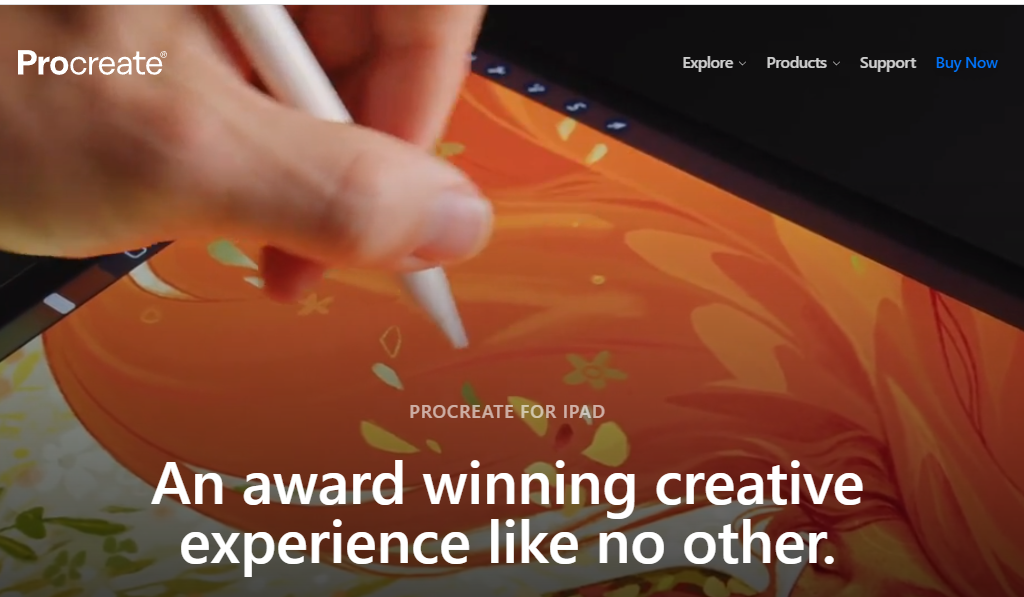
Procreate is a digital illustration and painting app for the iPad and iPhone, developed by Savage Interactive. It offers a wide range of features for digital art and design, including brushes and layers. Filters, and tools for color correction and image manipulation. Procreate also supports the use of Apple Pencil, allowing for a more natural and intuitive drawing experience.
Procreator’s user-friendly interface and powerful features make it a popular choice for digital artists and illustrators. And graphic designers who work on the iPad. Procreate supports a variety of file formats, including PSD, TIFF, PNG, JPG, and more. And allows for seamless integration with other creative tools and software.
Figma
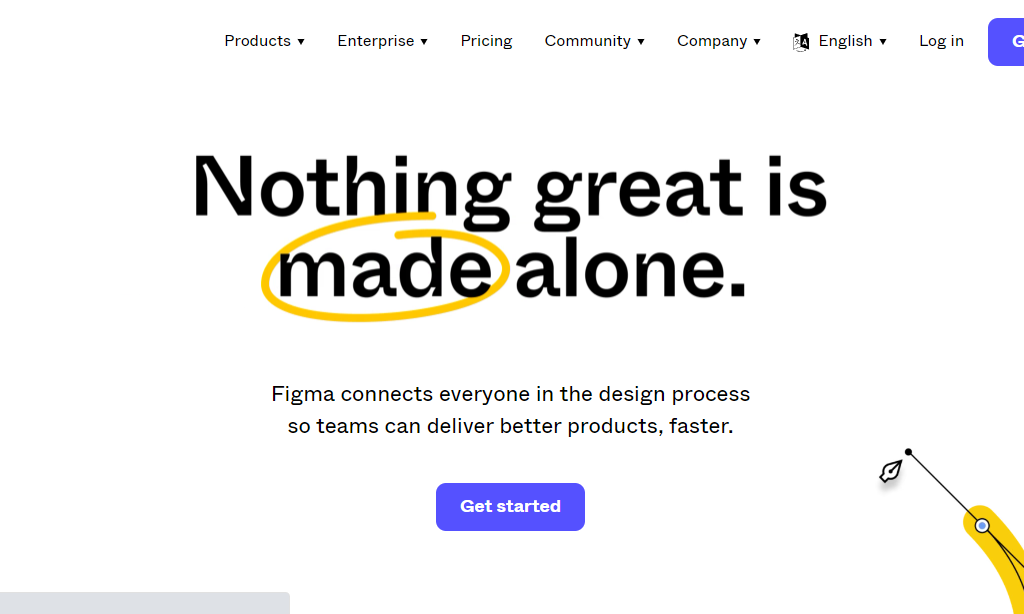
Figma is a cloud-based vector graphics editor and UI/UX design tool, developed by Figma, Inc. It offers a range of features for digital design and collaboration, including vector editing, prototyping, and team collaboration. Figma’s real-time collaboration features allow multiple users to work on the same design file simultaneously. Making it a popular choice for UX and web design teams.
The figma also offers a wide range of design components, such as UI kits, icons, and more. Which can be easily reused and shared between projects. Figma supports various file formats, including SVG, PDF, and PNG, and is available for Windows, MacOS, and web browsers.



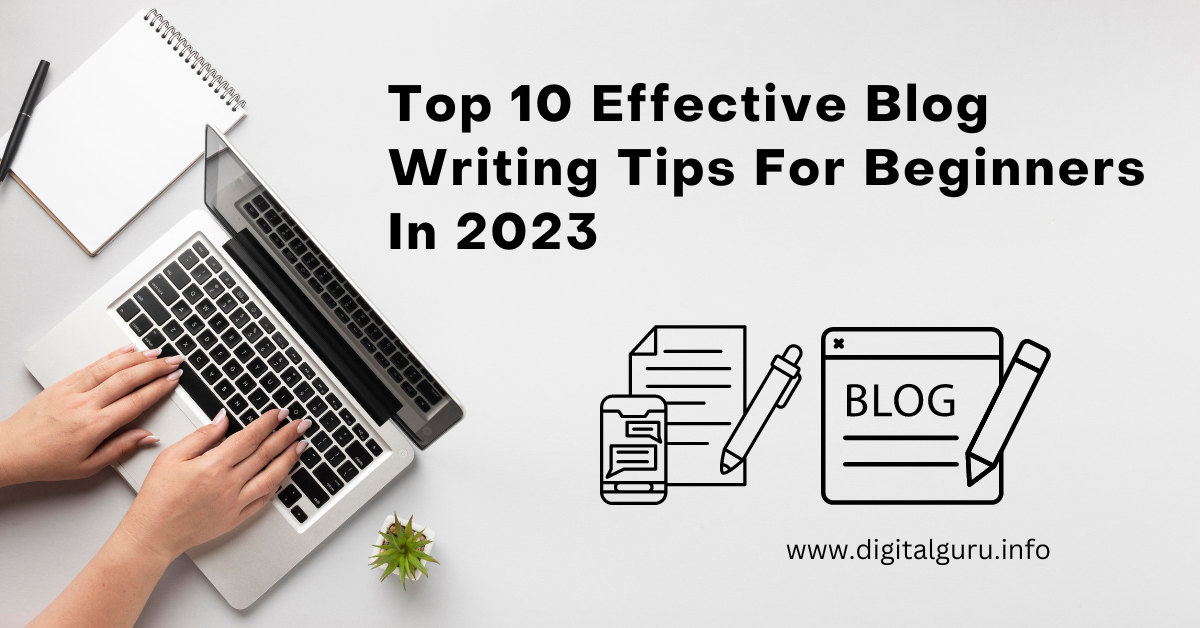









Leave a Reply