5 Top Google SEO Tools. How to Work?
There are many Google SEO tools available, but here are five popular ones that you can use to improve your website’s search engine optimization:
- Analytics Of Google
- Google Search Console
- Google Keyword Planner
- Trends For Google
- Page Speed Insights For Google
Each of these tools provides unique features that can help you understand your website’s traffic, identify search trends, and optimize your website’s performance.
Google Analytics.
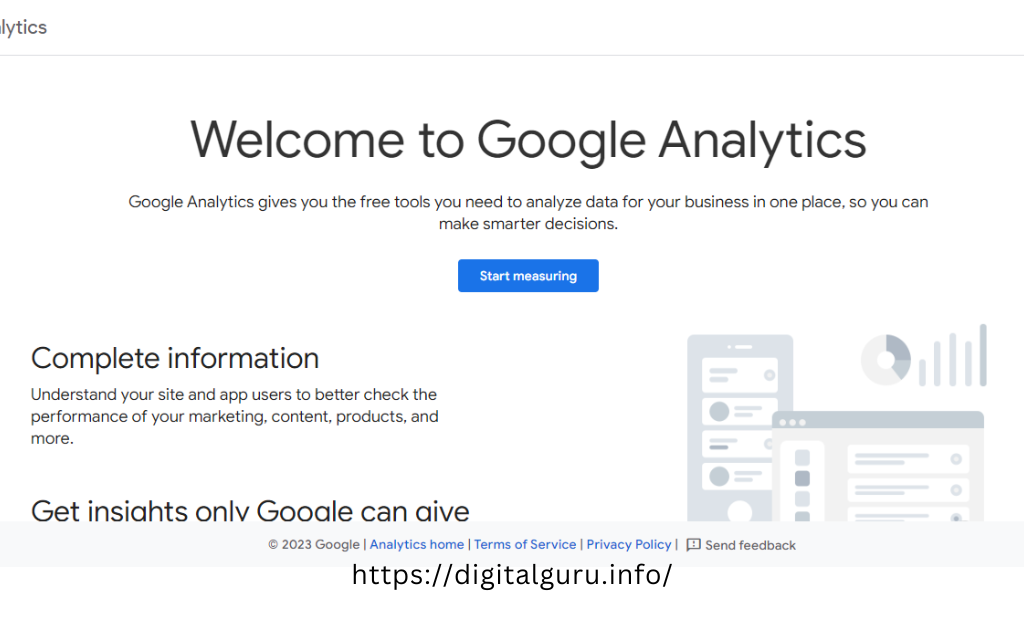
This tool helps you track website traffic, measure user behavior, and gain insights into how visitors interact with your site. You can use this data to optimize your content and improve your site’s user experience.
- Sign up for a Google Analytics account: Go to the Google Analytics website and sign up for an account using your Google account credentials.
- Set up a property: After signing up, you need to set up a property for your website. A property is a container for the data that Google Analytics collects from your website.
- Install the tracking code: Once your property is set up, you will receive a tracking code that you need to add to your website.
- Set up goals: Goals allow you to track specific actions that users take on your website, such as making a purchase or filling out a contact form. You can set up goals in Google Analytics and track how many users complete them.
- Monitor and optimize: Google Analytics provides you with valuable insights into how users interact with your website.
Google Search Console
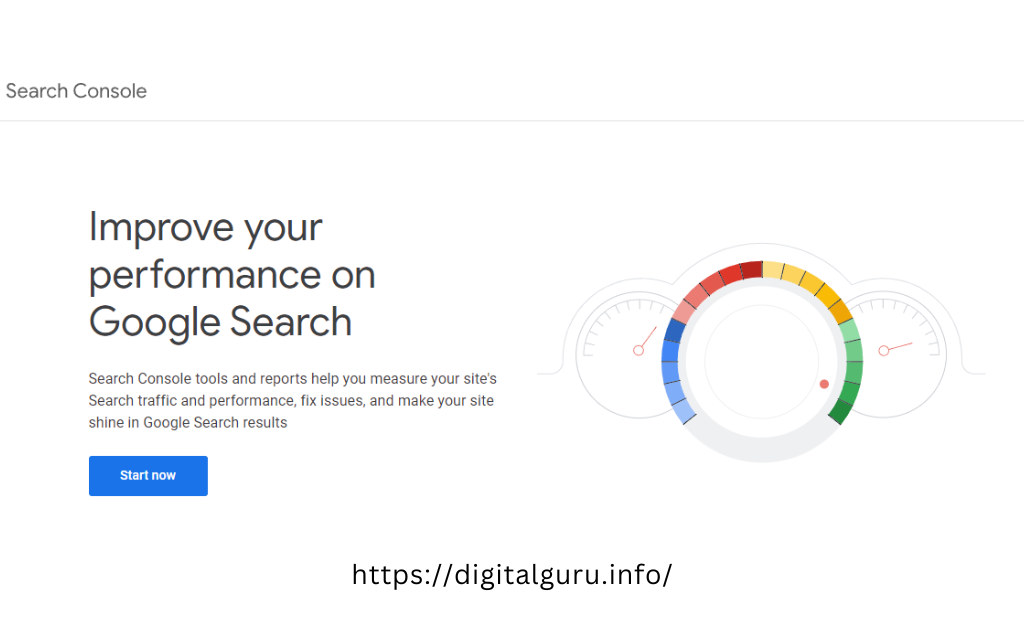
You can use this tool to keep track of how well your website is performing in Google search results. You may view information on the number of clicks your site receives, the search terms people use to locate it, and how your pages are indexed. This tool can also be used to find and resolve any technical problems that might be harming the SEO of your website.
Google Keyword Planner
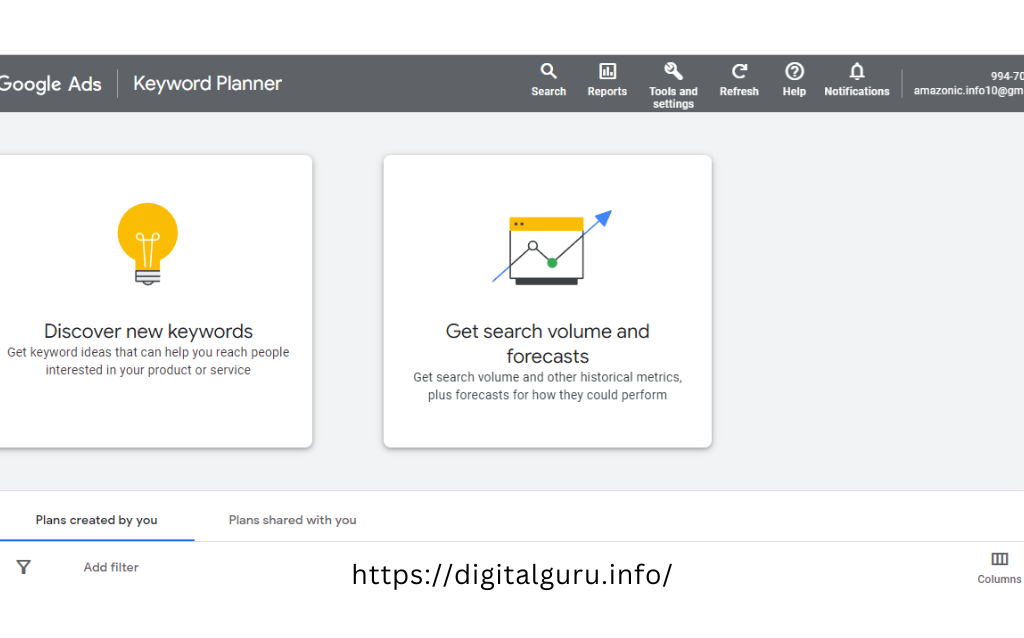
This tool helps you find the best keywords to target for your content.
Here are the steps to use Google Keyword Planner:
- Sign in to Google Ads: To access the Keyword Planner tool, you need to sign in to your Google Ads account. If you don’t have an account, you can create one for free.
- Go to the Keyword Planner tool: Once you’re signed in, go to the Tools & Settings menu and select Keyword Planner.
- Enter your keywords: Enter the keywords related to your business or industry that you want to research. You can also enter your website URL to get keyword ideas based on your website content.
- Analyze the keyword ideas: The tool will provide you with a list of keyword ideas and data related to each keyword, such as average monthly search volume, competition level, and suggested bids.
- Refine your keyword list: Refine your keyword list by adding or removing keywords, adjusting filters, and selecting keywords based on their relevance, search volume, and competition level.
- Use your keywords: Once you’ve identified your target keywords, use them in your website content, metadata, and advertising campaigns to improve your search engine ranking and drive traffic to your website.
Google Trends
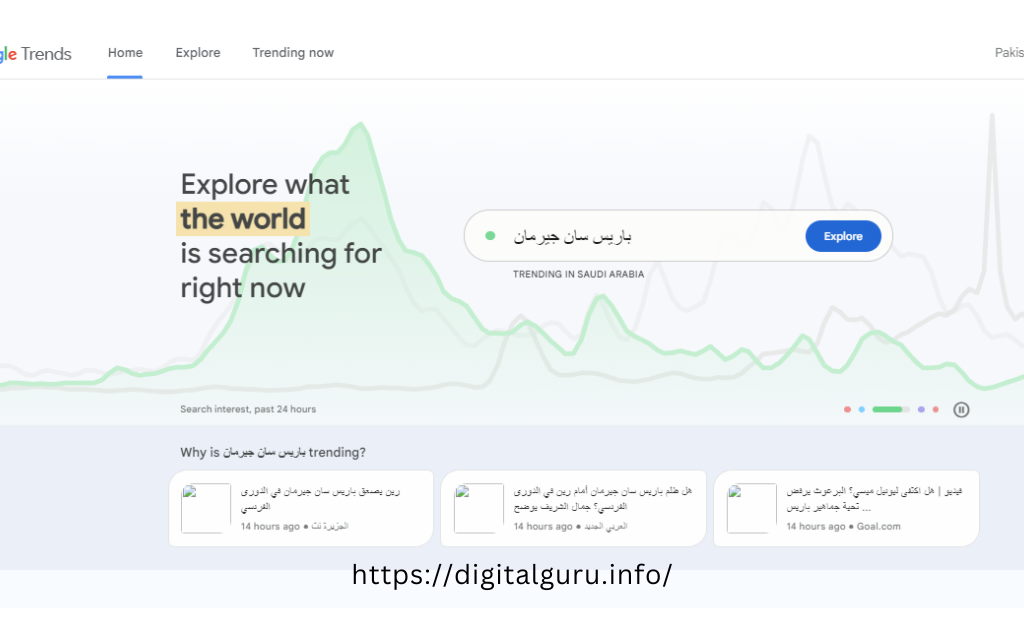
Google Trends is a free tool provided by Google that allows you to explore search trends related to a particular topic or keyword. It provides valuable insights into how people are searching for information online, including which keywords are popular, which regions are searching for the topic, and how search interest changes over time.
Uncovering Valuable Insights with Google Trends Search Volume:
- Google Trends is a powerful tool for uncovering valuable insights into search trends and user behavior.
- One of the major advantages of Google Trends is that it allows you to compare the search volume of different keywords over time.
- One of the chief advantages of Google Trends is that it allows you to compare the search volume of different keywords over time.
- Another valuable feature of Google Trends is that it allows you to analyze search volume data by region.
Harnessing the Power of Related Queries & Rising Searches in SEO:
SEO tools have become an essential part of any online business today. With the right tools, businesses can track and analyze their website performance, and optimize content for better rankings. And identify new opportunities to increase their visibility in search engine results pages (SERPs).
Using Google Trends to Find Content Ideas & Monitor Competitors:
Google Trends is one of the most powerful SEO tools available to content writers and marketers. It can use to find trending topics, monitor competitors’ activities, and identify new content ideas.
Making Sense of Regional Differences in Search Volume & Popularity:
Understanding regional differences in search volume and popularity can be a daunting task for any SEO professional. These tools can provide invaluable insights into the different trends and behaviors of users in different regions. Helping you to optimize your content for those regions.
Google Page Speed Insights
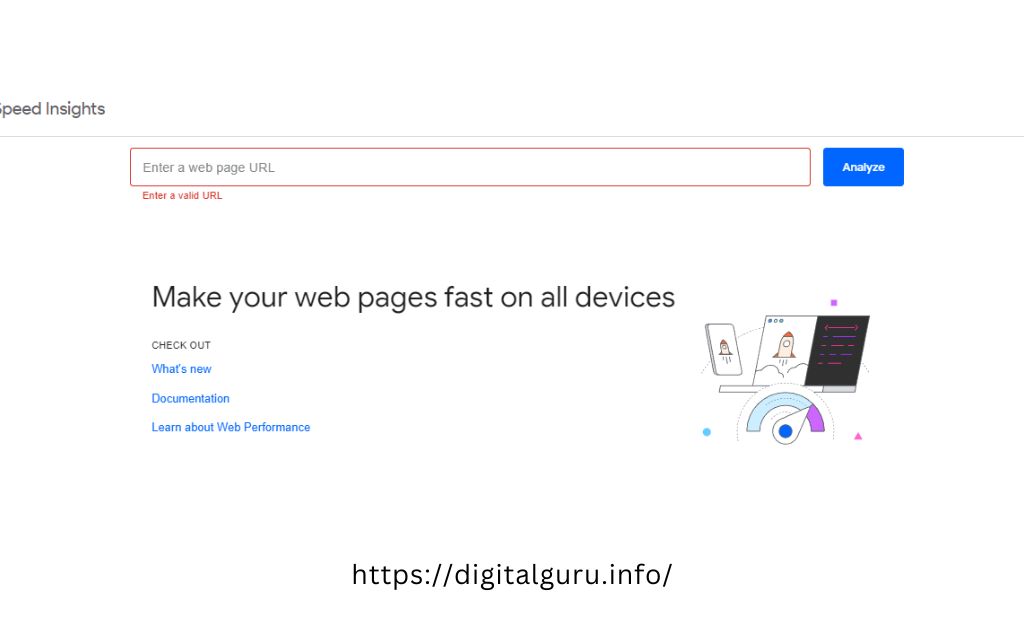
This tool analyzes your website’s performance and provides recommendations for improving page speed and user experience. You can use this information to optimize your website for mobile devices. Improve your site’s load time and reduce bounce rates.
Here are the steps to use Google Page Speed Insights:
- Go to the Google Page Speed Insights website: To use the tool, go to the Google Page Speed Insights website.
- Enter your website URL: Enter the URL of the website that you want to analyze.
- Analyze the results: The tool will provide you with a score out of 100 for both mobile and desktop versions of your website.
- Take the advice into account: You can modify your website to increase its speed. And user experience based on the suggestions made by the tool. Image optimization, lowering HTTP requests, and speeding up server responses. And enabling browser caching is one suggestion that is frequently made.
- Retest your website: You may use the tool to retest your website after making it. The suggested modifications are to check if there have been any speed or performance improvements.
Conclusion
There are many SEO tools available, each with its unique features and capabilities. Some of the most popular tools include Google Analytics, Google Search Console, Google Keyword Planner, Google Trends, and Google page speed insight. These tools can help you analyze website traffic. Track keyword rankings, identify technical issues, and optimize your website’s content and metadata.





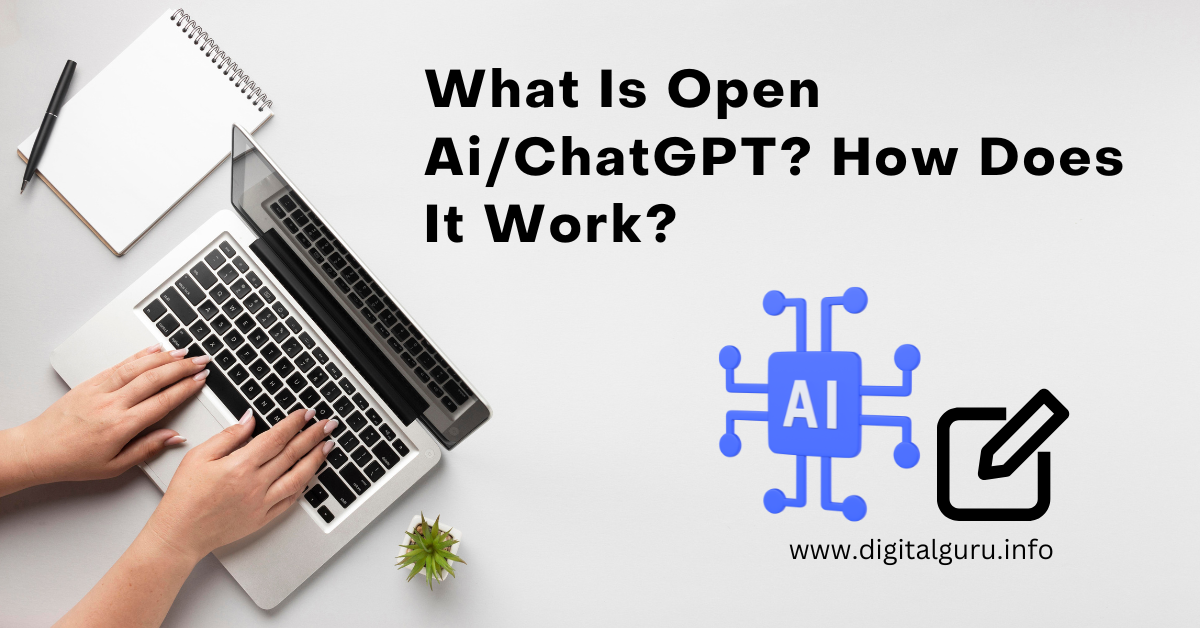

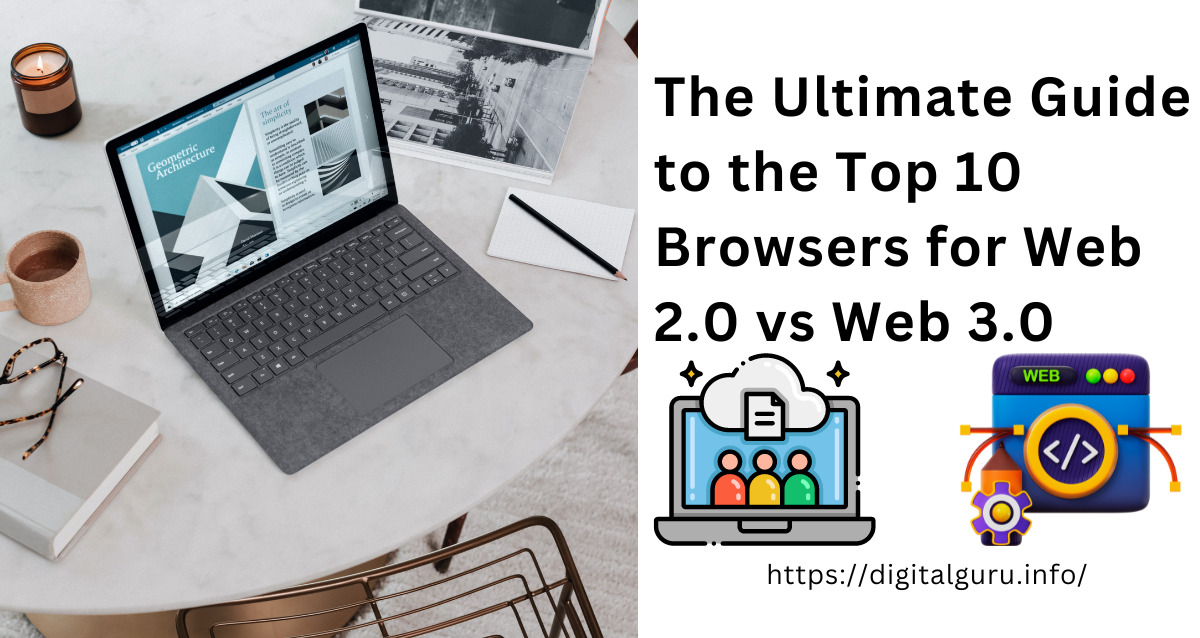

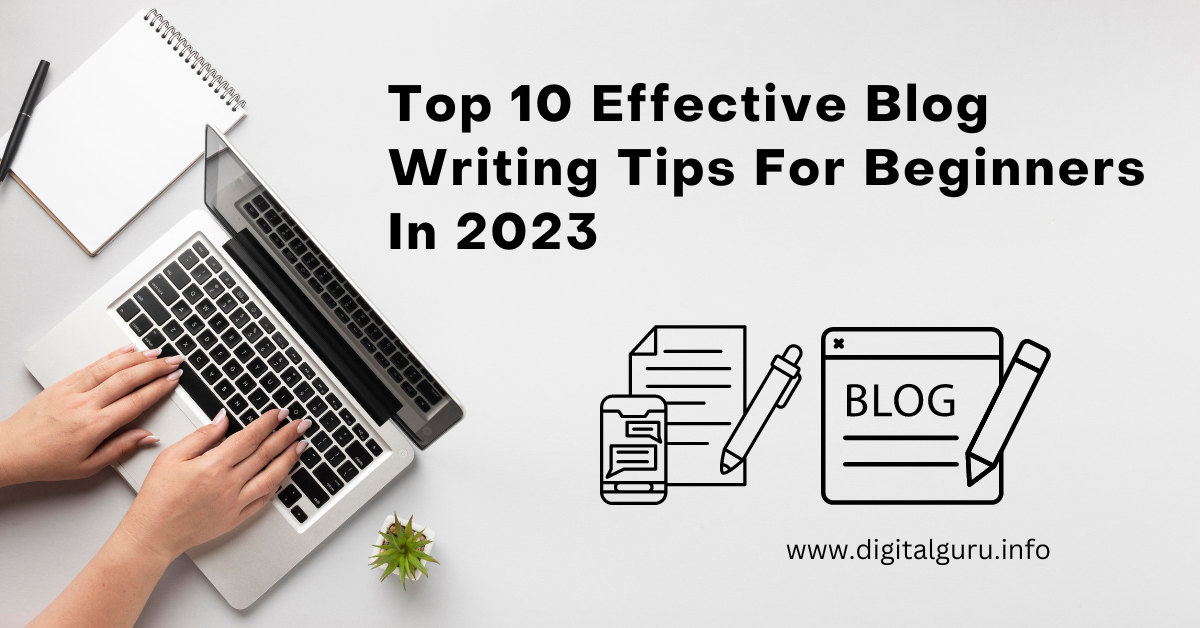



Leave a Reply