The Top 15 Free AI Tools for Beginners in 2023.
In this article, I’ll share my top 15 free AI tools for beginners in 2023. I’ll also give you an overview of what each tool can do and explain how to get started with them. So, if you’re looking to gain knowledge and experience with the power of AI, these tools are an excellent place to start. Let’s jump right in!
Artificial intelligence (AI) is transforming the way we live and work. But unless you have the technical expertise and resources to build your own AI systems, getting started can be a challenge. Fortunately, there are plenty of free AI tools for beginners that make it easy to dip your toe in the AI waters.
Overview of AI Tools
In the world of Artificial Intelligence (AI) tools, there are a wide variety of options available to get you up and running with your project. Whether you’re an AI novice looking to dip your toes in the water, or an experienced pro outfitting your team with the latest tech, this guide will help you make the best decision for your needs.
Take a look at our list and see which AI tool is right for you—the possibilities are endless!
Canva
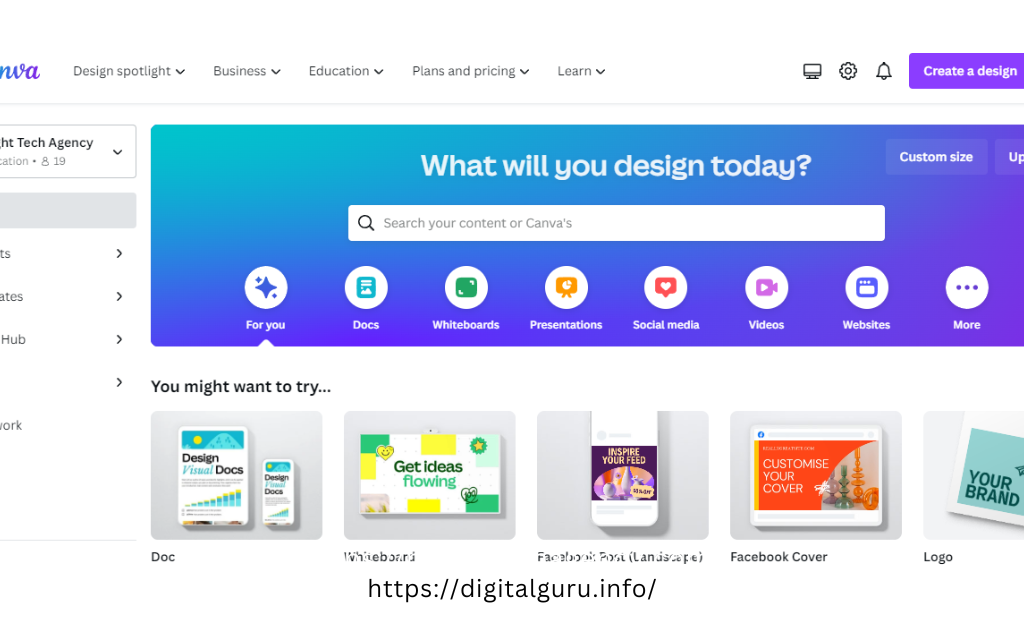
Canva is a great tool for any beginner who wants to get into AI but isn’t sure where to start. With Canva, you can quickly and easily create stunning visuals with minimal effort. It also provides an extensive library of images, illustrations, and templates to choose from, making it easy to create a professional-looking design in no time.
Canva also makes it easy to incorporate AI features into your designs—things like facial recognition and object detection. From automatically adjusting facial features in images to instantly recognizing different objects in a photo, Canva gives you the tools you need to incorporate AI into your work right away. Best of all, Canva is 100% free and has no use restrictions for beginners.
Figma
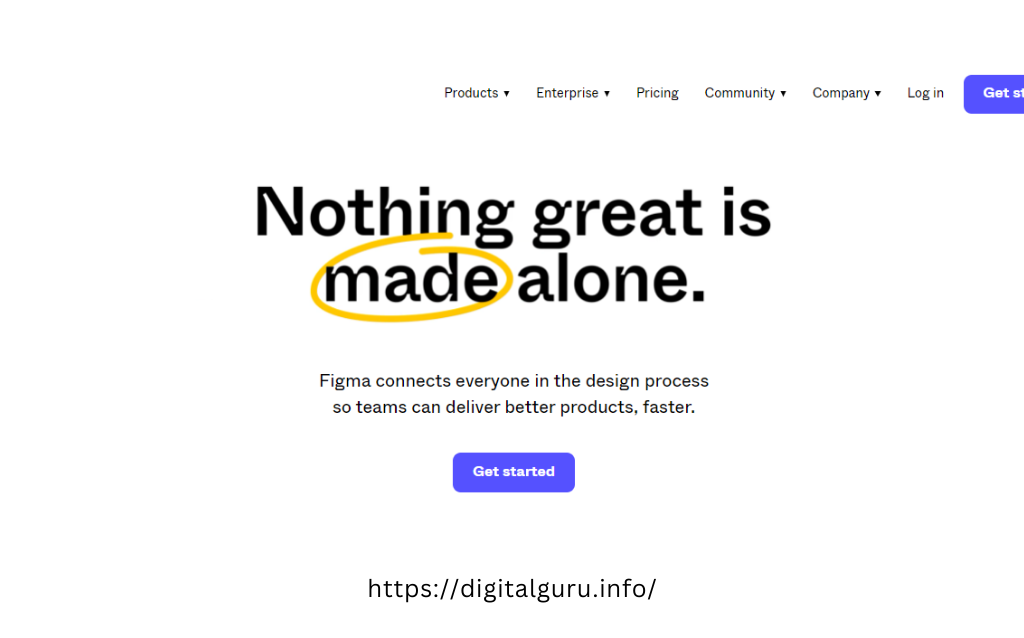
Figma is a powerful and high-end digital design tool, but it’s also one of the best free AI tools for beginners. It has all the basic functions you need to create stunning designs, including a range of AI-powered features like auto-layout, color palettes, and font matching. And, it’s free and easy to use.
So whether you’re a graphic designer or a web designer looking to get started with AI tools, Figma is a great choice. With its versatile features and intuitive UI, it’s perfect for beginners who want to take their design projects to the next level!
Light Room
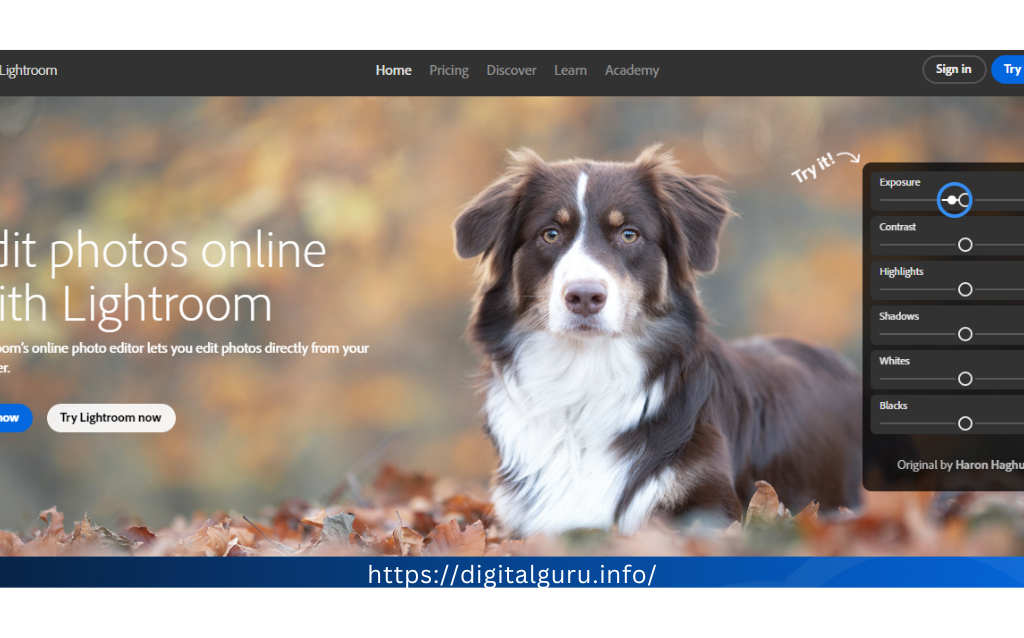
When it comes to AI development tools, you can’t overlook Light Room. This is a powerful tool designed for image processing, object recognition, and computer vision tasks. It’s easy to use and optimized for speed, which means you don’t have to be a code wizard to get started.
To get the most out of Light Room, here are some of the things you should know:
- Pre-trained models
- Light Room comes with a variety of pre-trained deep learning models that make it simple to create powerful AI applications quickly and easily. This makes it ideal for those just starting in AI development or for experienced developers who want to experiment with different models.
- Network architectures
- Light Room also allows users to create their custom network architectures. You can build complex models with just a few lines of code and experiment with different layers, activation functions, and more.
- Automation tools
- Last but not least, Light Room offers several automation tools that make it easy to automate tedious tasks like data pre-processing and hyperparameter tuning. This makes it possible to quickly optimize your AI model without spending hours tweaking parameters manually.
So if you’re looking for a powerful yet easy-to-use AI development platform that doesn’t require advanced coding skills, Light Room is worth checking out!
Pixel lab
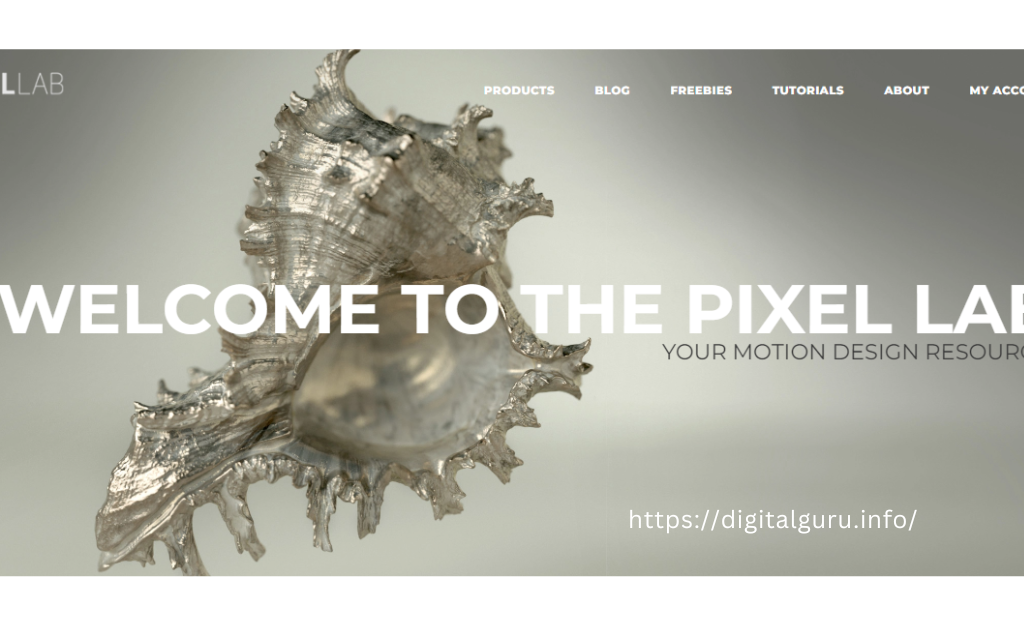
Pixel lab is a lab tool for beginners who want to create their own AI projects. With Pixel Lab, you can create your images, convert them into 3D models for manipulation and then use machine learning algorithms to analyze those images. Plus, the tool provides all the essential tutorials you need to get you up and running with your projects.
Pixel Lab is perfect for those just starting in AI as it enables them to rapidly prototype and experiment with ideas with minimal effort as well as allowing for quick iterations of designs before building out a full-fledged product or system.
VN

One of the top free AI tools available to beginners in 2023 is Visual Network (VN). VN is an open-source deep learning framework that enables you to build custom and powerful AI models. It is powered by a cutting-edge deep learning library called TensorFlow, which provides robust training and inference capabilities.
Some of the features that make VN stand out include:
- Automatically tune models for optimal performance
- Train your models on various data types such as images, audio, and text
- Create datasets with ease
- Easily manage data across multiple locations
- Utilize specialized hardware such as GPUs for faster training times
- Streamline deployment with a robust Jupiter notebook integration
CapCut
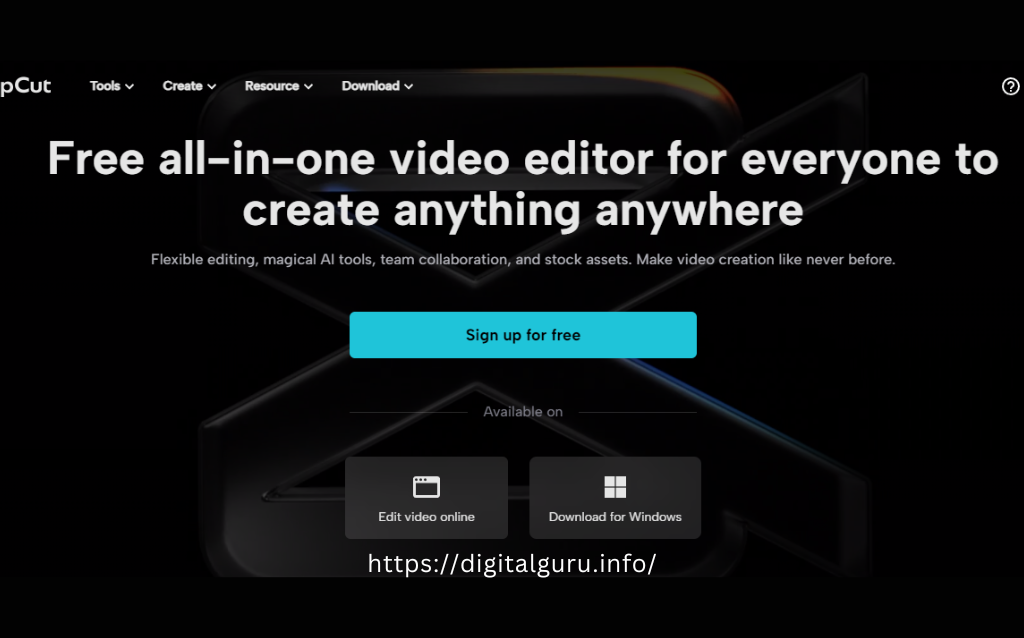
Now, let’s talk about one of the most popular free AI tools, CapCut. This tool is designed to help beginners create stunning, professional-looking videos easily and quickly. It uses AI and machine learning to detect, understand, and analyze audio signals and generate visuals according to those signals.
You can also use the intelligent video search feature of CapCut to quickly find relevant content for your project. It is powered by computer vision technologies that help you sort through millions of clips in seconds. Plus, CapCut integrates with other platforms like YouTube and Vimeo so you can easily upload your videos directly from the platform.
Overall, CapCut is a great tool for beginners looking to create high-quality videos without spending too much time on the editing process.

Another worthy mention of AI tools for beginners is Instagram. It’s the most popular social media platform of the moment, with more than 1 billion users globally.
Also, with its cross-posting capabilities, you can easily share posts across multiple platforms and networks with a single click. It’s no wonder so many beginners are starting to use Instagram for their AI journey!
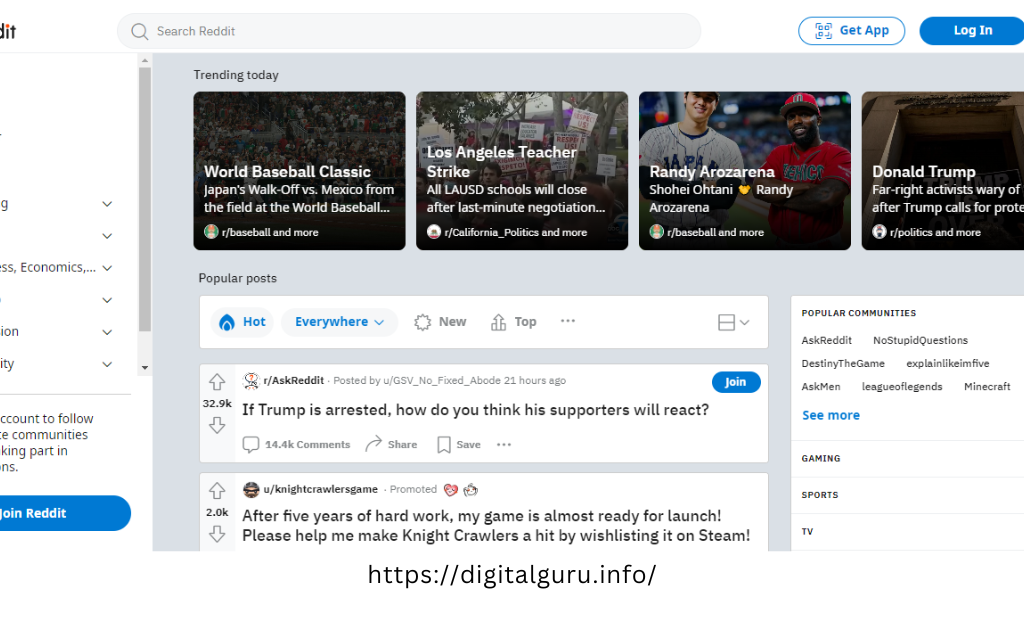
If you’re looking for a place to discuss AI tools and topics, Reddit is your one-stop shop. A lot of people love Reddit because it’s free and easy to use, and it’s a great way to get answers from the AI community. Plus, there are plenty of sub-subedits related to AI topics.
Reddit is ideal for beginners because it’s filled with helpful information about AI—everything from tutorials to best practices. You can find answers to common questions about AI tools and even get advice on which tools are best for certain projects.
Unsplash
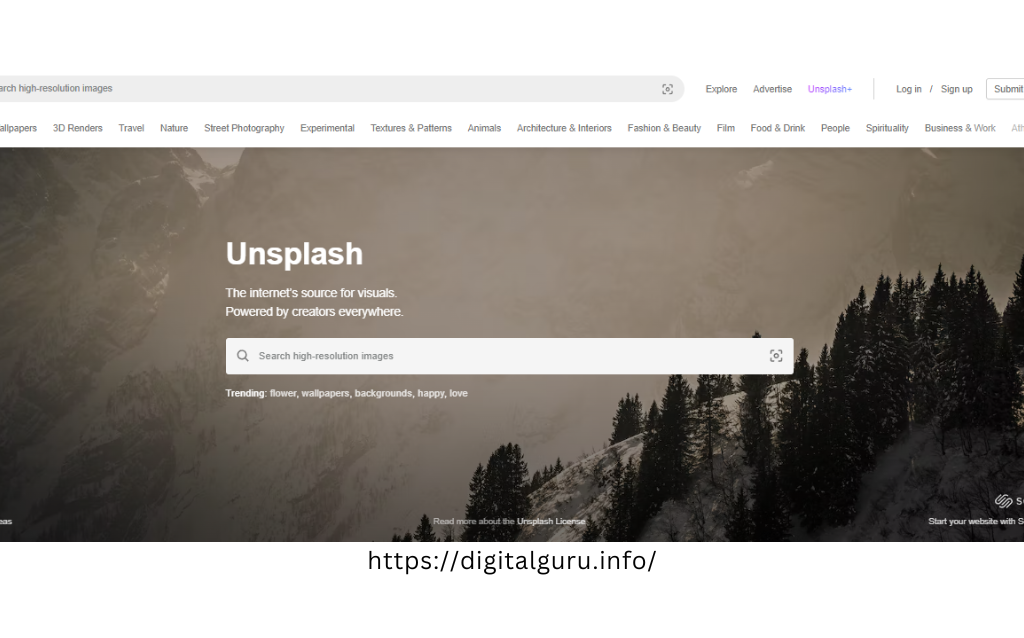
Check out Unsplash, a popular AI tool that you can use to completely automate visual content creation. It’s a great option if you don’t have the budget for professional design work but still want to ensure your visuals are on point.
If you’re looking for an AI tool that can help you quickly and easily create stunning visuals. With no prior knowledge of design or coding need, give Unsplash a try today.
FreePik
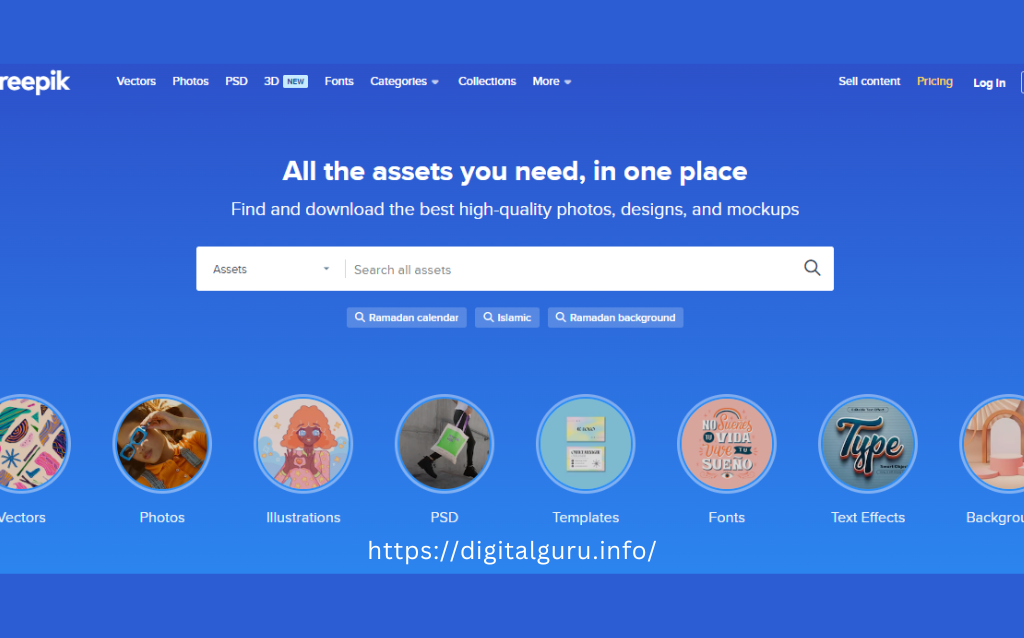
Did you know there is a free AI tool available for beginners? It’s called FreePik, and it’s a great resource for anyone looking to get their feet wet in the world of Artificial Intelligence.
FreePik is an open-source platform that can help you with natural language processing and machine learning tasks. In addition to its artificial intelligence tools. FreePik also includes a range of useful features, including a visual editor, collaborative features, and support for popular coding languages. With FreePik, you can use tools such as
- Neural Networks – Use neural networks to generate predictive models for classification and regression tasks.
- Data Mining – Extract patterns from data and uncover new insights with advanced data mining algorithms
- Image Processing – Automate image processing tasks quickly and easily with pre-trained models
- Natural Language Processing (NLP) – Create powerful models that understand spoken or written language
- Robotics – Design robotic systems with multiple sensors, motors, and controllers
In short, if you’re looking for an easy-to-use platform to develop AI applications quickly and cost-effectively, then definitely worth checking out!
Pixels
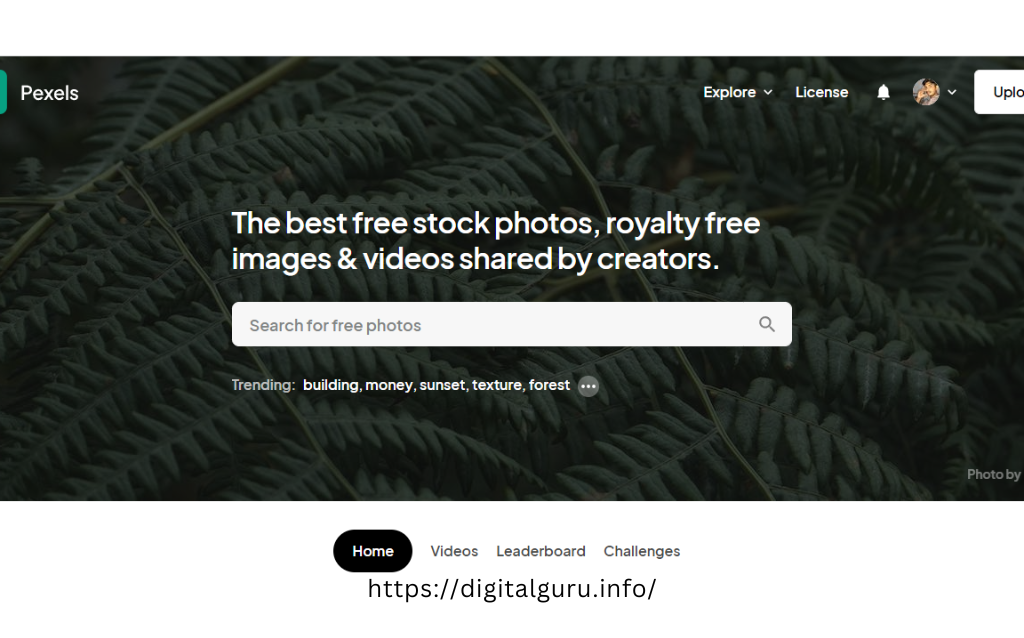
One of the most popular AI tools for beginners in 2023 is Pixels. This software can do a lot, from helping you create models to easy integration with web apps and more.
It’s based on deep learning and can be used to automate tasks, analyze images, build models, and help developers with their projects. What makes this tool so helpful is that it’s incredibly easy to use as a beginner. It requires no coding experience or extensive setup time to get started.
Here are some of the features of Pixels:
- Generates training data from images by allowing annotation from experts
- Automates training workflows with computer vision algorithms and AI models
- Automatically generates code for machine learning applications like facial recognition and object detection
- Data augmentation helps refine image data for better accuracy
- Incorporates transfer learning for improved performance
With its intuitive interface, powerful features, and low resource requirements, Pixels is an excellent tool for anyone jumpstarting out with artificial intelligence. It can even use in production systems without the extra setup need.
Videvo
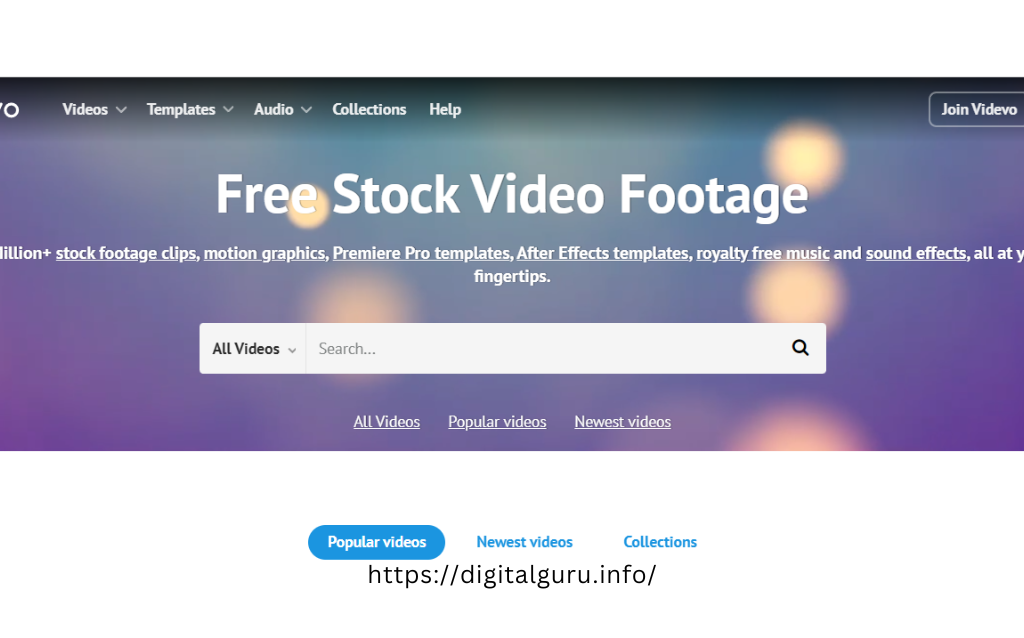
If you’re looking to get creative with AI, then you’ll want to check out Videvo. This free tool offers AI-enhanced video editing services and resources for beginners.
With Videvo, you can access 150,000+ clips that have been made available by the platform’s community of videographers and animators. The site also provides a range of software and tools that are designe to help amateurs create their own animations. Many of these platforms involve the use of AI-enabled algorithms, such as facial recognition and motion tracking.
Videvo is a great place to start if you’re looking to explore the possibilities offered by AI tools without breaking the bank. All its content is royalty-free, so you don’t have to worry about any licensing issues either!
Flat icons
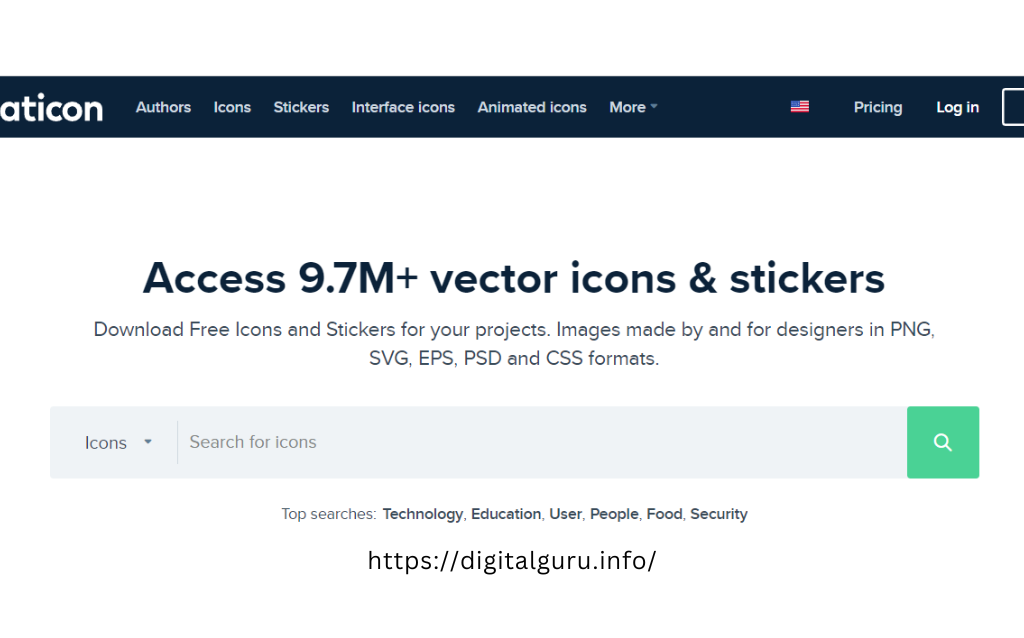
Flat icons are a great free AI tool for beginners in 2023 because it offers high-quality icons that can be used to design websites, apps, and presentations. The icons are all vector-based, meaning they are infinitely scalable and fully customizable. The library is also constantly being updated with new icons, so there’s plenty of variety to choose from! And best of all, the entire library is free for anyone to use.
Flat Icons is incredibly versatile and perfect for any AI project–from large-scale presentations to small apps or websites. Whether you’re a beginner or an experienced designer, Flat Icons will help you get creative with your designs!
HashTagifyy
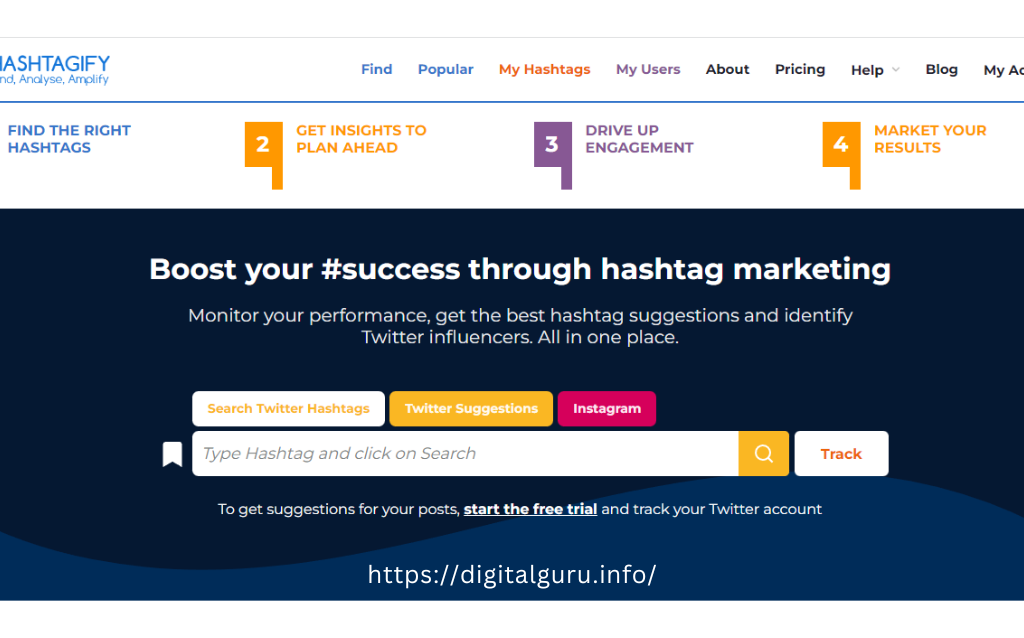
HashTagifyy is one of the top free AI tools for beginners in 2023. It has an intuitive and user-friendly interface. So you can easily generate trending hashtags for your content promotion, Twitter campaigns, and more. With HashTagifyy, you can create relevant hashtags based on popular topics related to your industry or keyword. You can also use the tool to find new influential people and accounts to follow in your niche.
Google font
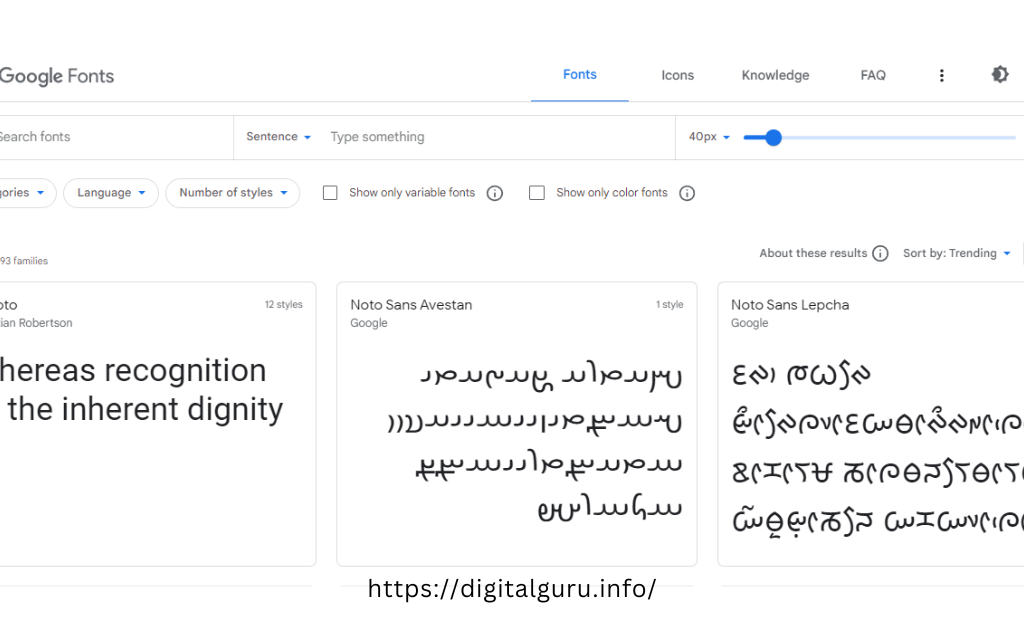
Google Font is an AI-powered tool that helps you quickly. And easily find the perfect font for whatever project you have in mind. With over 900 fonts to choose from, you can use this tool to find a font that will fit your style and design aesthetic. Additionally, Google Fonts provides helpful metrics such as font size, color, and weight. And slant to make sure you select the right fit for your project. Plus, it’s free to use, so no need to break the bank!
Finally, Google Fonts makes it easy for developers to integrate their chosen font into their websites or apps. Tag snippets are available for direct copying and pasting into HTML pieces as well as links. That can be integrated into media queries in CSS files for easy use across different devices and screens.
Conclusion
AI tools can be daunting if you’re just getting start, but with the right information and tools. It can be an accessible and invaluable experience. With free AI tools to choose from, such as the ones highlighted here. Beginner AI developers can gain familiarity with complex AI models. Learn to create projects in the real world, and experience the benefits of AI technology without investing a fortune.
Whether you are a hobbyist looking to experiment with AI. Or a team of professionals seeking to invest in AI development. The AI tools in this list will suit your needs. They provide the kind of power and possibilities that can help get your projects off the ground and make your AI dreams a reality.


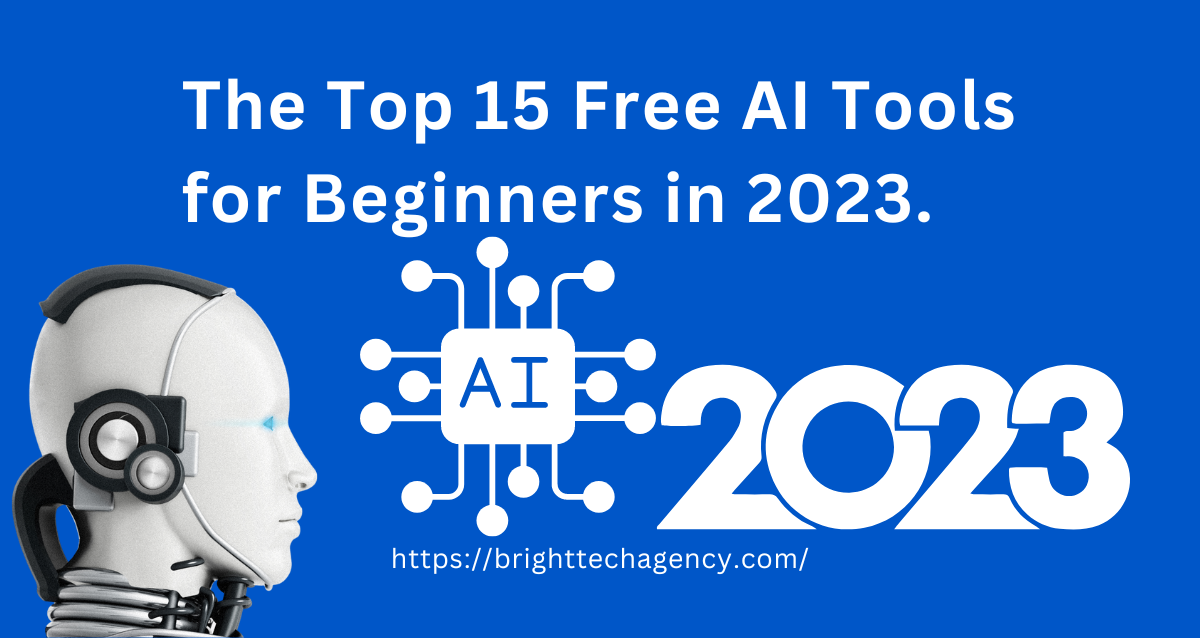
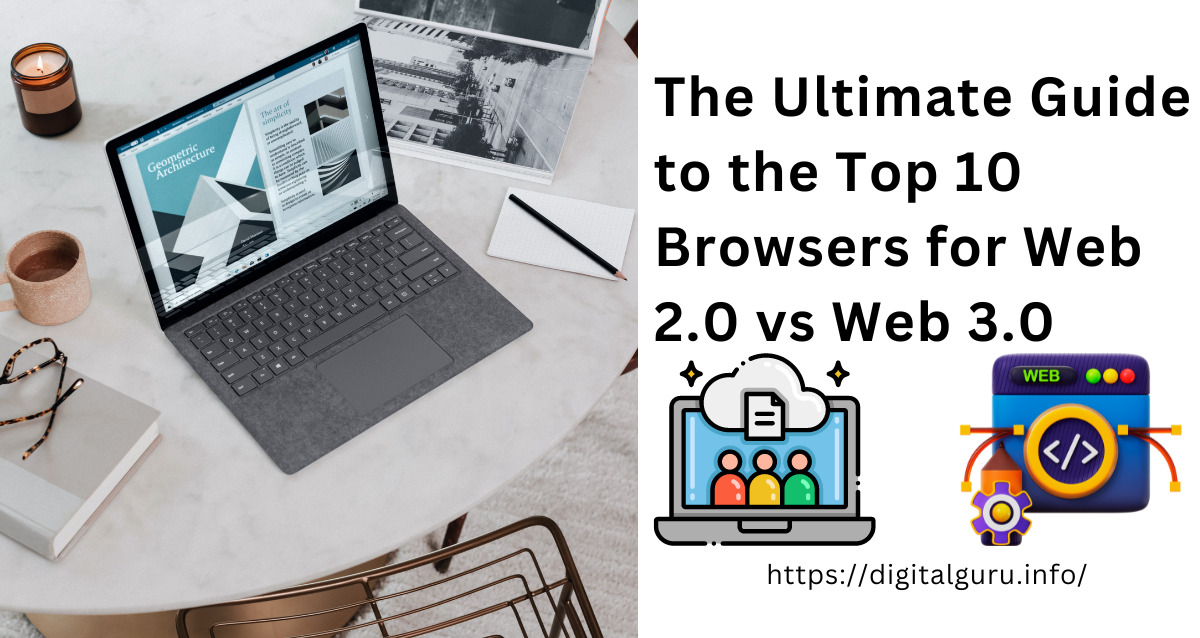









Leave a Reply